numpy function
Indexing and slicing
- You can index and slice NumPy arrays in the same ways you can slice Python lists.
Indexing
- Indexing mean any secific position to given element are get is Indexing.
data = np.array([1, 2, 3])
data[1]
data[0:2]
data[1:]
data[-2:]
- You can visualize This array
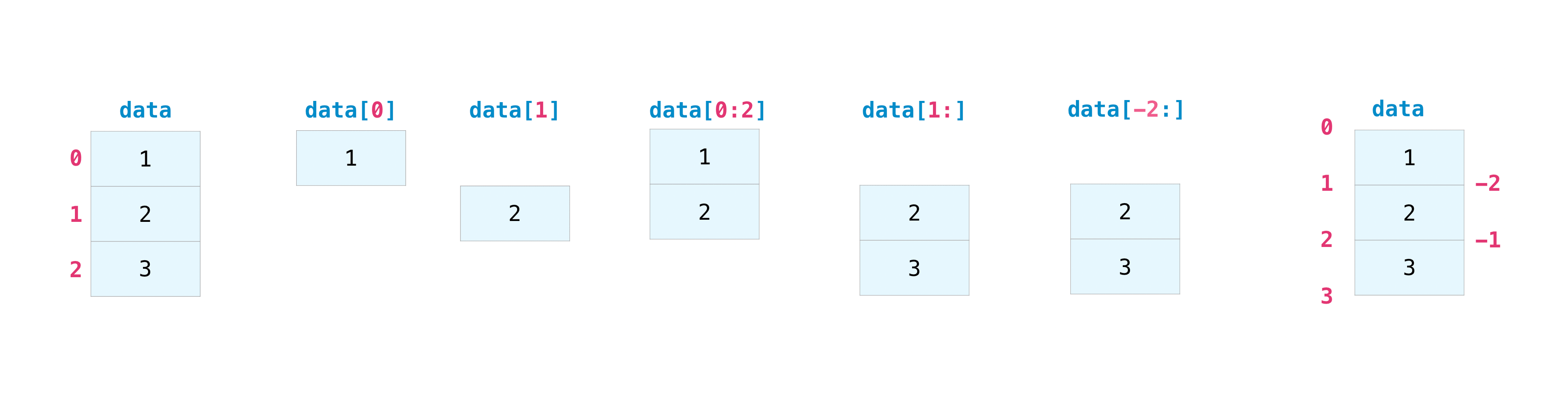
-
In the
data[1]meaning array index starting is 0 and this is access 1 index . In this index position values is 2. -
You can access Multi dimension array in the indexing in below EX:
arr = np.array([
[1,2,3],[4,5,6]
])
print(arr[0,2])
-
In
a[0,2]fist0is which array are you access and2is which element are access in the array. -
This case 0 meaning your are access this array
[1,2,3]in second is 2 . This array[1,2,3]are second index value are the access. then finally 3 is return. -
You can Try the 3D and 4D array Just practice
slicing
-
Slicing in python means taking elements from one given index to another given index.
-
We are pass the slicing index this
[start:end:step]
arr = np.array([1,2,3,4,5,6])
print(arr[2:4])
- In
arr[2:4]Its meaning start 2 index and end 4 index. Ans :3,4 - Can you Ans this Quation :
a[1:5:2]. - Slicing support negative Index.
Math and Statstici function
sum
- This function is use to the sum of the array
arr = np.array([1,2,4,3,3])
print(np.sum(arr))
function
arr = np.array([1,2,4,3,3])
print(np.abs(arr)) # Find the absolute values
print(np.log(arr)) # Natural logarithm, element-wise
print(np.average(arr)) # find the avg
print(np.mean(arr)) # find the mean values
print(np.median(arr)) # find the median values
print(np.std(arr)) # find the Standard deviation
print(np.var(arr)) # find the Compute the variance along the specified axis.